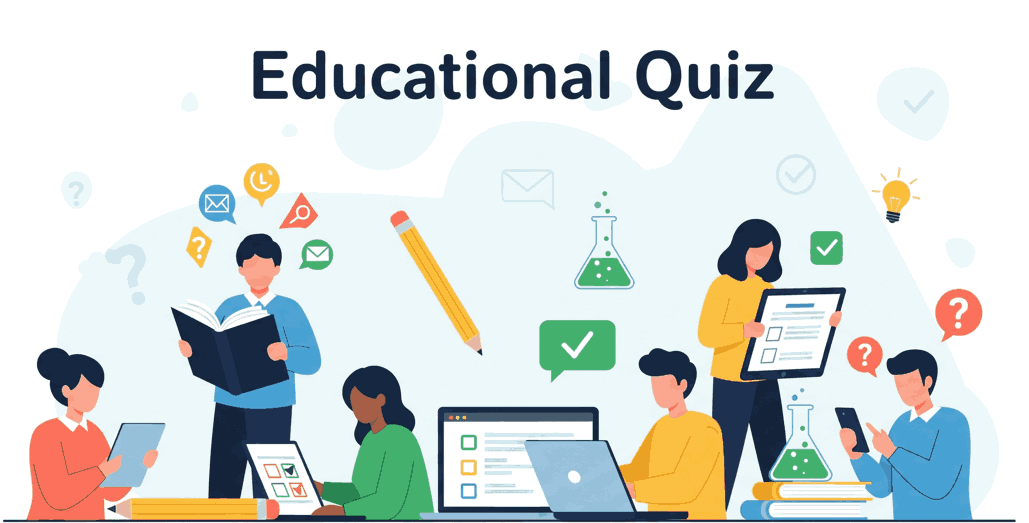🎓 मध्यप्रदेश के छात्रों के लिए एक शैक्षणिक क्विज़ प्लेटफॉर्म 🎓
📌 MP Board छात्रों के लिए हिंदी में सर्वश्रेष्ठ Educational Quiz Initiative 📌
Educational Quiz एक शैक्षणिक वेबसाइट है जो विशेष रूप से मध्यप्रदेश बोर्ड (MP Board) के कक्षा 9वीं से 12वीं तक के हिंदी माध्यम के छात्रों के लिए तैयार की गई है। यह प्लेटफॉर्म विद्यार्थियों को ऑनलाइन क्विज़ (Online Educational Quiz) के माध्यम से पढ़ाई को रोचक, प्रभावी और अभ्यासपरक बनाता है।
कक्षा 9वीं के विषय
कक्षा 10वीं के विषय
कक्षा 11वीं के स्ट्रीम और विषय
विज्ञान स्ट्रीम
कला स्ट्रीम
वाणिज्य स्ट्रीम
कृषि स्ट्रीम
कक्षा 12वीं के स्ट्रीम और विषय
विज्ञान स्ट्रीम
कला स्ट्रीम
वाणिज्य स्ट्रीम
कृषि स्ट्रीम
जेईई के विषय
नीट के विषय
⭐ Educational Quiz क्यों है सबसे खास?
🔹 100% हिंदी में क्विज़ – सभी क्विज़ पूर्णतः हिंदी में, ताकि MP बोर्ड के छात्रों को भाषा में कोई कठिनाई न हो।
🔹 विषय अनुसार Educational Quiz – गणित, विज्ञान, हिंदी, अंग्रेज़ी, सामाजिक विज्ञान, राजनीति शास्त्र, भूगोल, जीवविज्ञान आदि।
🔹 कक्षा आधारित Educational Quiz – कक्षा 9वीं, 10वीं, 11वीं और 12वीं के लिए अलग-अलग क्विज़ अनुभाग।
🔹 बोर्ड परीक्षा की तैयारी के लिए मॉक टेस्ट – MP Board के अनुसार प्रश्नों पर आधारित टाइम-बाउंड क्विज़।
🔹 डेली प्रैक्टिस क्विज़ (Daily Educational Quiz) – प्रतिदिन नए क्विज़ जोड़कर आपकी तैयारी को निरंतर बनाए रखें।
🔹 बिलकुल मुफ्त और सुरक्षित प्लेटफॉर्म – उपयोगकर्ता का कोई डेटा नहीं लिया जाता, न कोई भुगतान।
यदि आपके पास निर्धारित format मे Quiz हैं तो अपना क्विज खुद बनाए : —–
🧠 Educational Quiz से क्या सीख सकते हैं छात्र?
- ✅ अध्याय-आधारित प्रश्नों के माध्यम से गहन अभ्यास।
- ✅ समय-सीमा वाले क्विज़ से परीक्षा जैसे अनुभव की तैयारी।
- ✅ प्रत्येक प्रश्न का तुरंत उत्तर और स्पष्टीकरण।
- ✅ सीखने की प्रक्रिया को रोचक और इंटरएक्टिव बनाना।
- ✅ बोर्ड परीक्षा की तैयारी में आत्मविश्वास बढ़ाना।
📚 Educational Quiz की प्रमुख श्रेणियाँ
🔹 कक्षा 9वीं – अध्यायवार क्विज़ (गणित, विज्ञान, हिंदी, सामाजिक विज्ञान)
🔹 कक्षा 10वीं – बोर्ड परीक्षा आधारित Educational Quiz
🔹 कक्षा 11वीं – स्ट्रीम-वाइज क्विज़ (विज्ञान, वाणिज्य, कला)
🔹 कक्षा 12वीं – पूरे सिलेबस का रिवीजन क्विज़
🔹 सामान्य ज्ञान, प्रतियोगी परीक्षाएं और जीवन कौशल क्विज़ (जैसे: यातायात नियम, स्वास्थ्य, पर्यावरण)
📲 Educational Quiz का उपयोग कैसे करें?
- वेबसाइट पर जाएं – https://mpboardexams.online/
- अपनी कक्षा और विषय चुनें
- अध्याय या विषय आधारित Educational Quiz शुरू करें
- प्रश्नों के उत्तर दें और तुरंत रिज़ल्ट पाएं
- स्कोर दोस्तों से शेयर करें और दोबारा प्रयास करें
🎯 Educational Quiz का उद्देश्य
“शिक्षा को हर विद्यार्थी तक पहुँचाना – सरल भाषा, डिजिटल माध्यम और रोचक तरीके से।”
Educational Quiz का लक्ष्य है कि MP Board के सभी हिंदी माध्यम के छात्र तकनीक की मदद से पढ़ाई करें और अपने बोर्ड परीक्षा में शानदार प्रदर्शन करें। यह एक नि:शुल्क शैक्षणिक पहल है जिसे विद्यार्थियों की सफलता को ध्यान में रखकर तैयार किया गया है।
🔜 जल्द आने वाली सुविधाएँ
- 🏆 प्रतियोगिता आधारित Educational Quiz
- 🎓 सर्टिफिकेट (Certificate) फीचर
- 📈 यूज़र स्कोर ट्रैकिंग और एनालिसिस
- 📱 Educational Quiz मोबाइल ऐप
📢 विद्यार्थियों के लिए प्रेरक संदेश
📣 “अभ्यास ही सफलता की कुंजी है!”
Educational Quiz को अपनाइए, रोज़ क्विज़ दीजिए, और अपनी तैयारी को अगले स्तर पर ले जाइए।
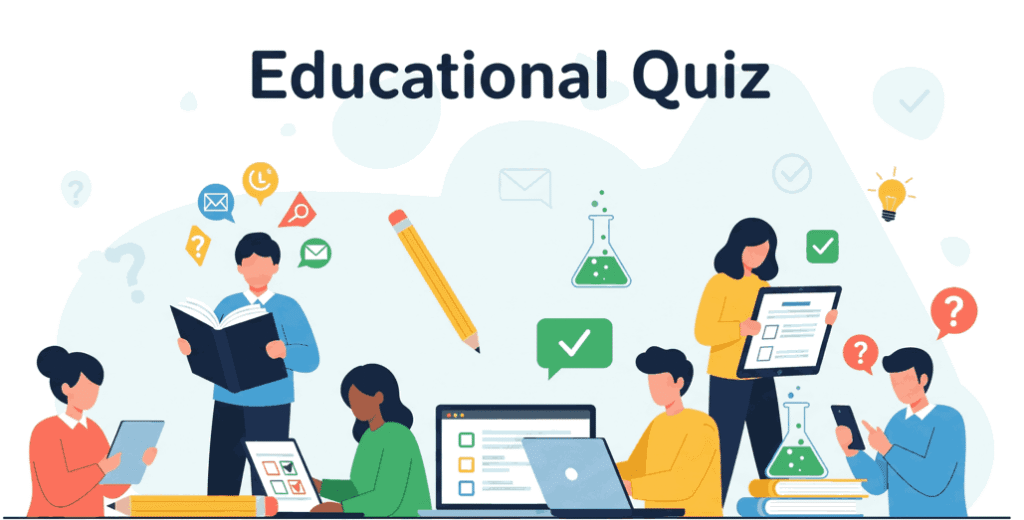
📩 संपर्क करें / सुझाव भेजें
अगर आप किसी विषय पर नया क्विज़ चाहते हैं या आपके पास कोई सुझाव है, तो हमें ज़रूर बताएं।
📧 ईमेल: support@mpboardexams.online
🔎 Educational Quiz से जुड़िए, सीखिए और आगे बढ़िए — क्योंकि पढ़ाई अब सिर्फ किताबों तक सीमित नहीं, बल्कि डिजिटल क्विज़ के माध्यम से भी संभव है!